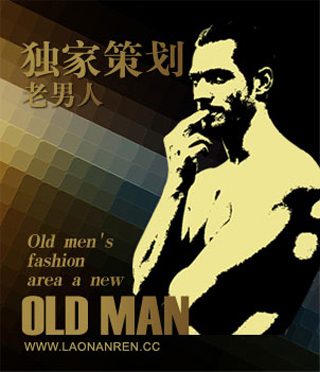CentOS 6.4系统下编译安装LNMP、配置PHP环境
2023-04-07 14:50:21 阅读( 8784)
一、准备工作上pkgs.org下载rmpforge。
[root@pangou php]# yum install -y libxml2-devel libjpeg-devel libpng-devel freetype-devel openssl-devel libcurl-devel libmcrypt-devel
编译php
[root@pangou php]# ls
php-5.4.14 php-5.4.14.tar.gz
[root@pangou php]# cd php-5.4.14
[root@pangou php-5.4.14]# pwd
/root/Downloads/php/php-5.4.14
[root@pangou php-5.4.14]# ls
acinclude.m4 CREDITS ltmain.sh NEWS README.MAILINGLIST_RULES README.TESTING stamp-h.in
aclocal.m4 ext main pear README.namespaces README.TESTING2 stub.c
build EXTENSIONS makedist php5.spec.in README.NEW-OUTPUT-API README.UNIX-BUILD-SYSTEM svnclean.bat
buildconf footer Makefile.frag php.gif README.PARAMETER_PARSING_API README.WIN32-BUILD-SYSTEM tests
buildconf.bat generated_lists Makefile.gcov php.ini-development README.PHP4-TO-PHP5-THIN-CHANGES run-tests.php TSRM
CODING_STANDARDS genfiles Makefile.global php.ini-production README.REDIST.BINS sapi UPGRADING
config.guess header makerpm README.EXTENSIONS README.RELEASE_PROCESS scripts UPGRADING.INTERNALS
config.sub INSTALL missing README.EXT_SKEL README.SELF-CONTAINED-EXTENSIONS server-tests-config.php vcsclean
configure install-sh mkinstalldirs README.GIT-RULES README.STREAMS server-tests.php win32
configure.in LICENSE netware README.input_filter README.SUBMITTING_PATCH snapshot Zend
[root@pangou php-5.4.14]# ./configure --prefix=/opt/php --with-config-file-path=/opt/php/etc --with-mysql=/usr/--with-mysqli=/usr/bin/mysql_config --with-iconv-dir --with-freetype-dir --with-jpeg-dir --with-png-dir --with-zlib --with-libxml-dir=/usr --enable-xml --disable-rpath --enable-discard-path --enable-magic-quotes --enable-safe-mode --enable-bcmath --enable-shmop --enable-sysvsem --enable-inline-optimization --with-curl --with-curlwrappers --enable-mbregex --enable-fastcgi --enable-fpm --enable-force-cgi-redirect --enable-mbstring --with-mcrypt --enable-ftp --with-gd --enable-gd-native-ttf --with-openssl --with-mhash --enable-pcntl --enable-sockets --with-xmlrpc --enable-zip --enable-soap --without-pear --with-gettext --with-mime-magic
//编译时间可能有点长。
//编译成功后,安装
[root@pangou php-5.4.14]# make make install
//安装时间也长。
安装成功后,php的位置应该在/opt/php目录下,接下来就是配置了。
//将配置文件复制到配置目录。
[root@pangou php-5.4.14]# cp /root/Downloads/php/php-5.4.14/php.ini-production /opt/php/etc/php.ini
[root@pangou php-5.4.14]# cp /opt/php/etc/php-fpm.conf.default /opt/php/etc/php-fpm.conf
[root@pangou php-5.4.14]# cd /opt/php/etc/
[root@pangou etc]# ls
php-fpm.conf php-fpm.conf.default php.ini
//然后配置nginx的配置文件,让它可以运行php。
[root@pangou etc]# cd /opt/nginx/conf/
[root@pangou conf]# ls
fastcgi.conf fastcgi_params koi-utf mime.types nginx.conf scgi_params uwsgi_params win-utf
fastcgi.conf.default fastcgi_params.default koi-win mime.types.default nginx.conf.default scgi_params.default uwsgi_params.default
[root@pangou conf]# vim nginx.conf
1. Remove the # number of # user nobody and become user nobody.
2.去除
#location ~ \.php$ {
# root html;
# fastcgi_pass 127.0.0.1:9000;
# fastcgi_index index.php;
# fastcgi_param SCRIPT_FILENAME /scripts$fastcgi_script_name;
# include fastcgi_params;
#}
上一个#,
和修改
fastcgi_param SCRIPT_FILENAME /scripts$fastcgi_script_name;
为
fastcgi_param SCRIPT_FILENAME /opt/nginx/html$fastcgi_script_name;
最终修订的内容是:
location ~ \.php$ {
root html;
fastcgi_pass 127.0.0.1:9000;
fastcgi_index index.php;
fastcgi_param SCRIPT_FILENAME /opt/nginx/html$fastcgi_script_name;
include fastcgi_params;
}
重启nginx服务并启动php-fpm。
[root@pango
猜你喜欢
Guessyoulike